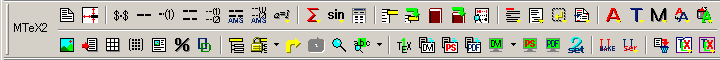
M's TeX Helper 2 Main Toolbar Window
| There are a lot of useful functions on toolbar in M's TeX Helper 2. You can input commonly-used TeX commands by clicking these icons. |
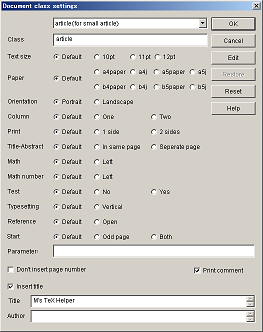
GUI Windows
| This is TeX document class settings window. In MTeX Helper 2, you can set document class different from default value by GUI. Otherwise you can also import your setting into TeX document. |
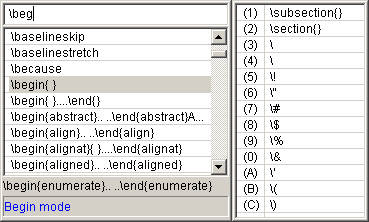
Input Support
| This is function that supports input TeX commands from keyboard. A large number of TeX commands are predefined in input supporting dictionary. So that you can easily type TeX commands without remembering them throughly. |
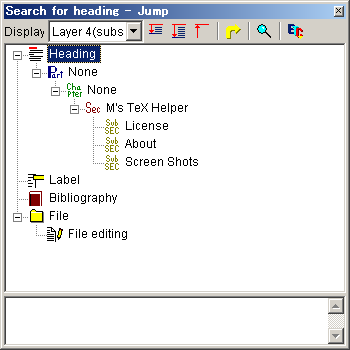
Search for Heading and Jump
| Heading search function is used to display the structure of current document in tree form. In selected status, click yellow arrow sign (jump funtion) will take you to that place. |